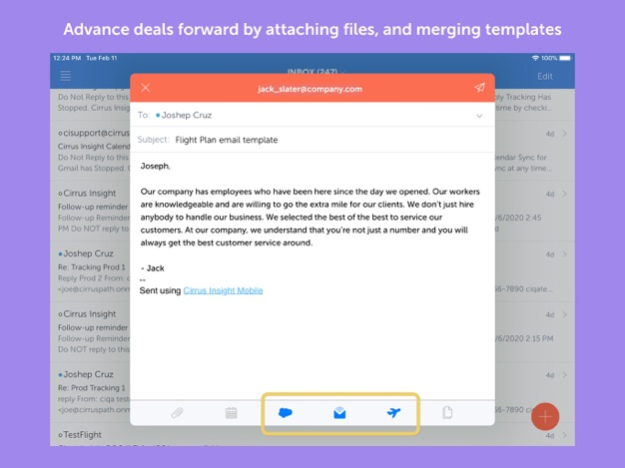Cirrus Insight 5.9.25
Continue to app
Free Version
Publisher Description
The sales productivity features loved by over 100,000 Cirrus Insight users are available in iOS.
Gain customer intelligence at the conversation level with Salesforce and email merged, unlimited email tracking and more.
"I get to interact with critical Salesforce data and make the updates my manager/me need from where I live...my email inbox (where my customers and prospects talk with me). Great app!" - Lauren K.
Cirrus Insight Mobile is Feature Rich:
# Know exactly when to respond to clients
-- With unlimited email tracking, you’re notified in real-time when your recipients open them and click on embedded links.
# Schedule meetings with one click
--Choose the meeting times that work for you and let your customer book the meeting in one click.
# Make Salesforce work for you
-- Create tasks to never miss a follow up, log calls or emails to any record, and edit/create records in seconds to minimize busy work.
# Access customer details when you need them most
-- Cirrus Insight gives you instant access to your customers Salesforce information so you never miss an opportunity to advance or close a deal.
# Schedule meetings and events
-- You use email to figure out when your customers are available to meet. Now you can easily schedule that meeting in Salesforce without having to leave your inbox.
Installing Cirrus Insight Mobile:
## To connect Cirrus Insight Mobile with Salesforce you need to have an active Salesforce license.
## If you do not have a Salesforce license, enjoy the full inbox and sales productivity features.
## Cirrus Insight works with Gmail, Outlook, Lotus, Yahoo, as well as any other Exchange ActiveSync or IMAP inbox.
Apr 5, 2022
Version 5.9.25
Bug Fixes and Improvements.
About Cirrus Insight
Cirrus Insight is a free app for iOS published in the Office Suites & Tools list of apps, part of Business.
The company that develops Cirrus Insight is Cirruspath, Inc. The latest version released by its developer is 5.9.25.
To install Cirrus Insight on your iOS device, just click the green Continue To App button above to start the installation process. The app is listed on our website since 2022-04-05 and was downloaded 11 times. We have already checked if the download link is safe, however for your own protection we recommend that you scan the downloaded app with your antivirus. Your antivirus may detect the Cirrus Insight as malware if the download link is broken.
How to install Cirrus Insight on your iOS device:
- Click on the Continue To App button on our website. This will redirect you to the App Store.
- Once the Cirrus Insight is shown in the iTunes listing of your iOS device, you can start its download and installation. Tap on the GET button to the right of the app to start downloading it.
- If you are not logged-in the iOS appstore app, you'll be prompted for your your Apple ID and/or password.
- After Cirrus Insight is downloaded, you'll see an INSTALL button to the right. Tap on it to start the actual installation of the iOS app.
- Once installation is finished you can tap on the OPEN button to start it. Its icon will also be added to your device home screen.